Overview
You might have face the issue in vRealize Automation that the requests are stuck at ‘In Progress’ or ‘Pending Approval’ status. And we are unable to raise the same request for the service.Se we need to take proper steps to resolve vRealize Automation Inprogress requests carefully otherwise we may face critical issues in bra. So please follow the guide to resolve vRealize Automation Inprogress requests.
Resolution
We need to clear or delete the the vRealize Automation Inprogress or peding task tasks from vRealize Postgres Database.
Prerequisite
Step 1:
Take VM backup and it is strongly recommended to avoid any disaster.
Step 2:
Take VM snapshot just before the activity for more safety.
Step 3:
Get into the vRealize appliance through SSh.
Step 4:
Take Postgress database backup by running below command
su -m -c "/opt/vmware/vpostgres/current/bin/pg_dump -Fc vcac > /tmp/vcac(name).sql" - postgresYou can change database name like vcac-23-03-2019.sql, It will help you to recognize the backup file inside the backup folder. After successful execution of the above command we need to check the backup file if it is backed up successfully or not by running below command.
cd /tmp/
If you can see the backup file then the db backup process is successful.Now we can head to next step,
Step 5:
Now Connect to Postgres database by running below commands
/opt/vmware/vpostgres/current/bin/psql vcac postgres
\connect vcac;
Step 6:
Now ensure the affected tables by running below three commands one by one,
SELECT id,
status
FROM comp_bprequest
WHERE external_request_id::uuid IN
(SELECT id
FROM cat_request
WHERE STATE in ('IN_PROGRESS', 'PROVIDER_COMPLETED','PRE_APPROVED','SUBMITTED','PROVIDER_SEND_ERROR','POST_APPROVED')
AND (DATE_PART('day', now() - lastupdated) * 24 + DATE_PART('hour', now() - lastupdated) > '8'));
SELECT count(*)
FROM cat_request
WHERE STATE in ('IN_PROGRESS', 'PROVIDER_COMPLETED','PRE_APPROVED','SUBMITTED','PROVIDER_SEND_ERROR','POST_APPROVED')
AND (DATE_PART('day', now() - lastupdated) * 24 + DATE_PART('hour', now() - lastupdated) > '8');
SELECT count(*) FROM cat_resource WHERE request_id IN (SELECT id FROM cat_request WHERE STATE in ('IN_PROGRESS', 'PROVIDER_COMPLETED','PRE_APPROVED','SUBMITTED','PROVIDER_SEND_ERROR','POST_APPROVED') AND type = 'CI');
Step 7:
Now run all these below three cleanup scripts one by one to delete vRealize Automation Inprogress requests
BEGIN;
UPDATE comp_bprequest
SET status = 'FAILED'
WHERE external_request_id::uuid IN
(SELECT id
FROM cat_request
WHERE STATE in ('IN_PROGRESS', 'PROVIDER_COMPLETED','PRE_APPROVED','SUBMITTED','PROVIDER_SEND_ERROR','POST_APPROVED')
AND (DATE_PART('day', now() - lastupdated) * 24 + DATE_PART('hour', now() - lastupdated) > '8'));
UPDATE cat_request
SET state = 'FAILED'
WHERE id::uuid IN
(SELECT id
FROM cat_request
WHERE STATE in ('IN_PROGRESS', 'PROVIDER_COMPLETED','PRE_APPROVED','SUBMITTED','PROVIDER_SEND_ERROR','POST_APPROVED')
AND (DATE_PART('day', now() - lastupdated) * 24 + DATE_PART('hour', now() - lastupdated) > '8'));
UPDATE cat_resource
SET
status = 'DELETED'
WHERE request_id in
( select id from cat_request where state in ( 'FAILED' ) AND type = 'CI' AND (DATE_PART('day', now() - lastupdated) * 24 + DATE_PART('hour', now() - lastupdated) > '8'));
then COMMIT the execution else ROLLBACK if require,
COMMIT; for commit
ROLLBACK; for rollback
Dont forget to enter ‘;’ after COMMIT command as shown above.
Step 8:
Now the execution is successful, we need to check the table again by executing Step 6 commands one by one, If it will show 0 in every execution then our removal of inprogress request is successful. You can see in the vRealize portal that the previous in-progress request has been cleared.
It is the step by step guide to resolve vRealize Automation Inprogress requests.
It is the extended version of Vmware KB Article.
Do you want to host wordpress for free ?
Xavier International Franchise Bhubaneswar Odisha
Script Azure Clone an Network Security Group – How to copy Azure security rules to another NSG.
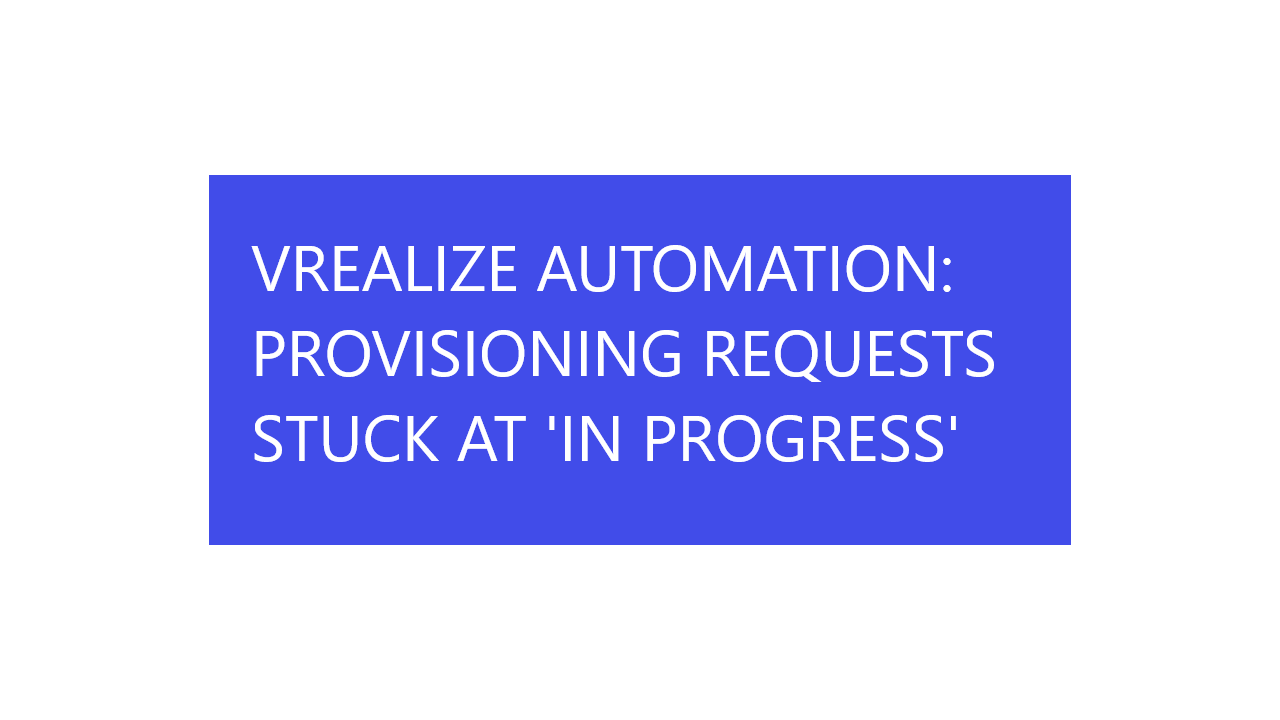
Very nice post. I certainly appreciate this website. Continue the good work! Sophi Curtis Mirisola
You produce quality content, congratulations on this Tate Curry Kaule
I am very happy to read this. This is the type of manual that needs to be given and not the accidental misinformation that is at the other blogs. Appreciate your sharing this greatest doc. Suzette Neall Gardell
Good day! I simply wish to give you a big thumbs up for your excellent info you have right here on this post. I am coming back to your website for more soon. Trula Prince Langston
If some one needs expert view on the topic of running a blog then i recommend him/her to visit this web site, Keep up the fastidious work. Ingeberg Daven Ragen Henrieta Wittie Cadell
There is definately a great deal to learn about this issue. I really like all the points you have made. Shana Ferris Gordan